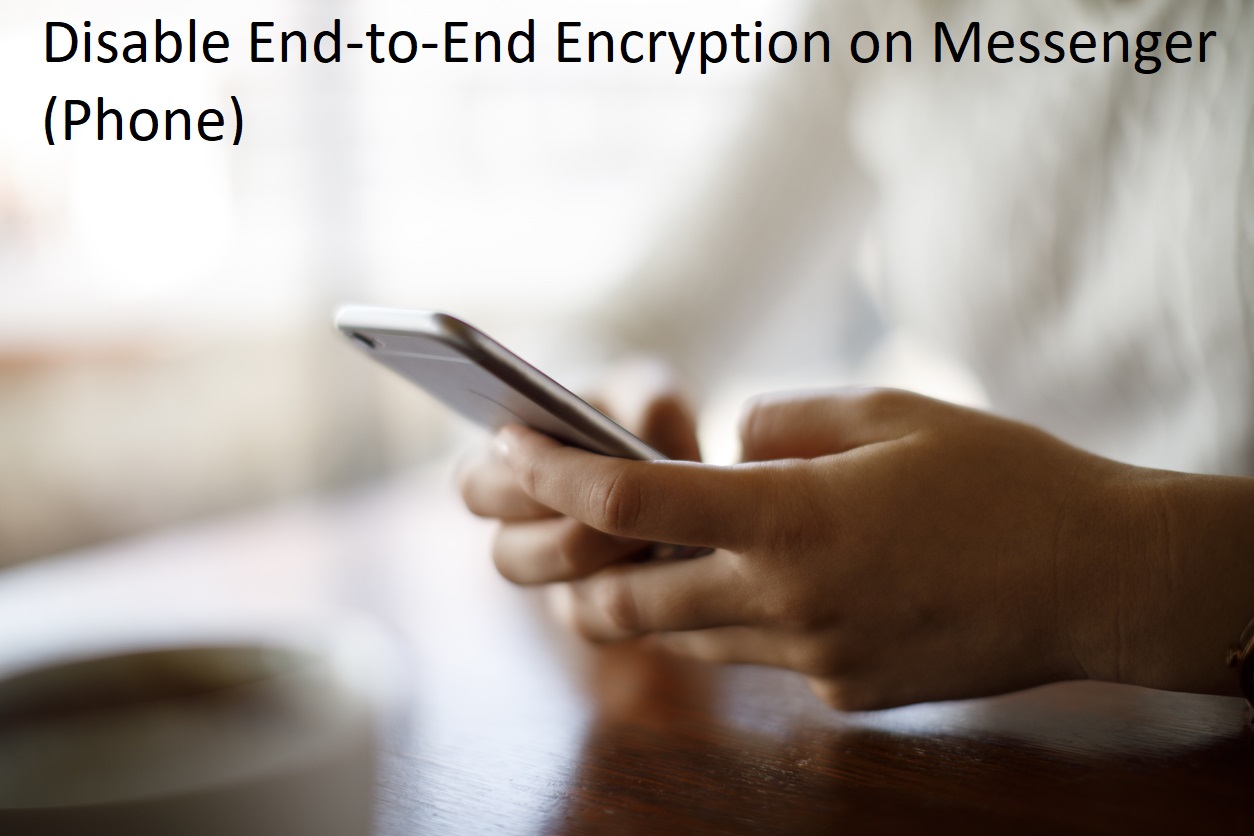Disabling end-to-end encryption on Facebook Messenger means that your messages will not be secured when sent to anyone. It will be obvious to anyone who opens your recipient’s Facebook account.
End-to-end encryption on Facebook Messenger is a feature on Facebook that guides messages sent to a recipient. It helps secure messages sent to someone. End-to-end encryption is mostly turned off by those who want flexibility.
And if you have to be such that doesn’t want yours turned on, follow the guides that will be provided.
How to disable End to End Encryption on Facebook Messenger on your Android
Here is how to disable end to end encryption on facebook messenger using your android
Also Read: How to recover a Facebook account on Android: Four Methods
- Log in to your messenger app on your device
- Choose the chat you want to turn off encryption. Mske sure you have one secret conversation before you can disable end to end encryuption
- Tap the person’s name and then open the chat setting
- Go down and click on “end to end encryption “
- Exit the conversation. Automatically, you have disabled the end to end encryption
Also Read: How to remove Capcut watermark from videos on the phone:Two easy methods
How to disable end to end encryption on facebook messenger on iphone
- Login to your facebook messenger on your iphone
- At the top of your screen at the left, click on the three lines
- Slecting the “setting” icon
- On the setting icon, click on privacy and security
- The next slide brings out the option to select. Click on “ end to end encry[ption
- Tab on message storage and select ‘‘turn off secure storage”
- For confirmation, still click on “turn off” again
Conclusion
To disable end to end encryption is very easy to do. It worth knowing that the feature gives security to any message you send to friend on Facebook messenger. You might wish to turn it off, the guides above will help you on how to disable yours.
Don’t forget to share to your friends amd your love ones if this is helpful.